Let’s be honest: not all games are loved by gamers for their graphics and optimization. However, many projects became popular because of the atmosphere and unique gameplay features, and big studios do not always create them. Yes, we’re talking about custom mods. How to install mods for games on Steam Deck, how much it costs, what obstacles can arise – to all these and related questions we answer in the article below.
Steam Workshop on Deck Console
Steam Workshop on Steam Deck is a kind of creative center for the community of gamers. Here the developers can lay out their modifications and items, which players can download and get updates conditionally by pressing a button. It’s all official and available to everyone – you don’t have to be a world-famous studio to share your ideas for skins or modifications.
Functionality
A popular question on Reddit is how to access Steam Workshop Steam Deck? Simple – the capabilities of the console are similar to Windows. This means that by logging into the Steam client, you can do everything the same as on a PC. And yes, getting achievements, adding third-party games, using the service of cloud meetings, broadcasting Remote Play, and using the Workshop also belong to this list.
All drivers will be installed with system updates for your convenience – Valve has taken this on.
Price
Using the Workshop is completely free, as are most things and modifications. So, are mods on Steam free? Mostly yes, but premium modifications (for example, the popular Skyrim mods) require a purchase. Moreover, you need the original game to download the mod. Such a move allows you to fight piracy when gamers download the main game from pirate sites. Of course, there are options to bypass this restriction, but we do not recommend using unlicensed content.
Important! Money for modifications goes to the creators of the mod. But if you were cheated – the quality and functionality were not the same, or you didn’t like it, you can return the product and get a refund according to the standard Steam refund rules.
How to Install Mods on Steam Deck
Let’s look at all three basic ways to install modifications in more detail. We recommend running a video tutorial in another tab and watching it in parallel for better understanding.
Make a backup copy to save your progress before installing a mod. Open Steam in desktop mode on your console, navigate to the desired game, and right-click. In the menu at the very bottom, look for “Properties”, then “Local Files” and “Backup Game Files”. A copy will be distributed after selecting the last save folder.
From Workshop
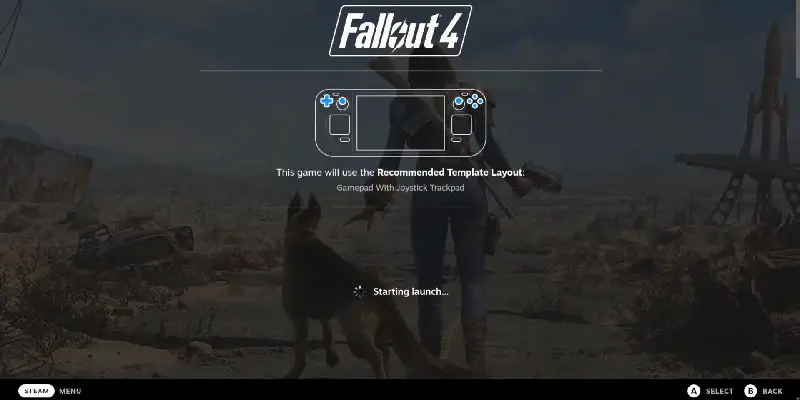
Installing mods from Steam Workshop is quite simple:
- On the main page, you choose any game supported by the console and go to its page;
- Under the picture and characteristics, you will see a scroll bar: activity, your stuff, community, and game info. Go to game info, and among the horizontal list, look for “Workshop”;
- This will open a page with available modifications for the game. You can sort by popularity and ratings. To download, click on your favorite and subscribe;
- After that, you can download the mod – there will also be videos, screenshots, additional instructions, and user comments.
In-Game Mods
A relatively rare species. Let’s take a look at an example. The regular version of Skyrim has a huge base of mods in the Workshop. But already, for the Special Edition, there are none. The thing is that some games have internal support for modifications. Start the application and find the “Mods” menu, like in Skyrim. Right in the game, a list will open, from which you can choose your favorite modifications and download them.
The same we may say about Fallout 5 GOTY.
Nexus Mods
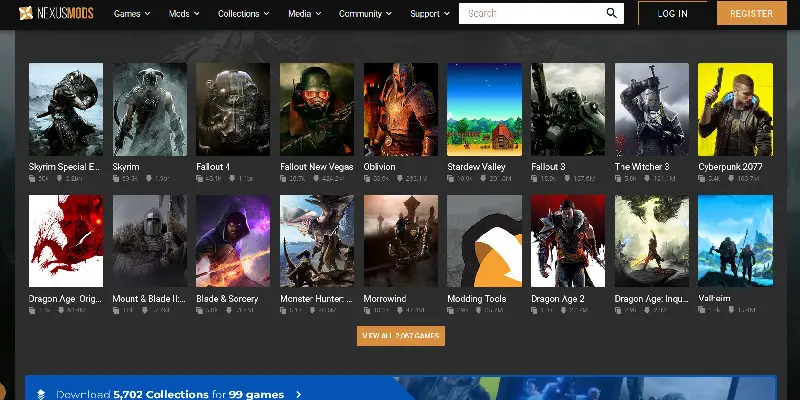
How do I install Nexus Mods on Steam Deck? It’s more complicated here. Sometimes they need to be installed, sometimes, they need to be added to a folder, and the algorithms can vary. They are usually described on the Nexus website. We recommend watching the video at the top of this section right away.
You will be able to enable OBSE on Steam Deck. This will allow you to allow script execution on your system and install some cool mods for Oblivion. You can read more in a really good post on Reddit.
Not all mods can be installed on SD because it is forbidden to run .exe files from the memory card (especially for GTA IV and V).
Instructions:
- Switch to desktop mode, start your browser, and go to the Nexus website. Choose a modification and download;
- Go to the “Downloads” directory and find the downloaded files – usually, they are archived in a Zip file, and you will need an archiver;
- Copy the files and paste them into your game folder. Path:
home>.steam>steam>steamapps>common>[game folder]
Sometimes you may need to swap files (it doesn’t work without it!). For Bethesda, games often need to insert texture files and .esp in the directory “Data”; - Usually, this is enough, but in some games, you need to go to the “Data Files” in the game itself and turn on the modifications you like by checking the box next to it.
We do not encourage using mod managers (although they can be installed even on the SD). But, not using, manager, you must be careful – for some modifications is important loading sequence, and if you break them, they will not work.
Video Instructions
The article examined the console’s capabilities to work with the workshop and fan modifications. The console fully supports working with Steam Deck mod managers, most of which are free of charge. Users can also add their work, which allows them to reach a large audience – Steam allows players to receive updates automatically. In addition, all applications are safe and do not violate copyrights. The process of installing and configuring modifications on Steam Deck is not more complicated than a similar operation on the PC. The algorithm we described above-provided links to training videos – you only need to download and enjoy the continuation of your favorite titles.







